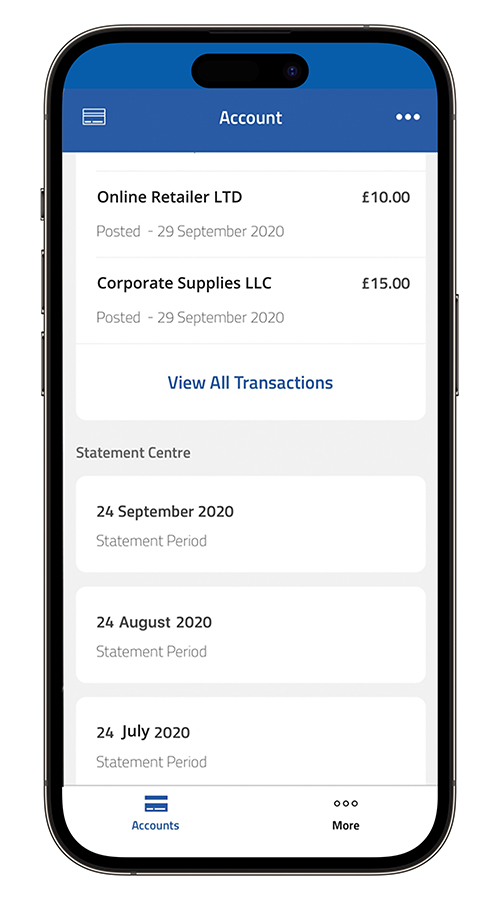Making payments?
Please remember to have your card and PINsentry card reader to hand when logging into the following platforms:
• Barclaycard Corporate online servicing (BCOS)
• Barclaycard Spend Management (BSM)
• Barclaycard Precisonpay reporting (SNAP)
For help logging in, please read our guide. You’ll find further guidance and videos on account management available within the platforms.
If you do not use one of the above online platforms, you can log in here.