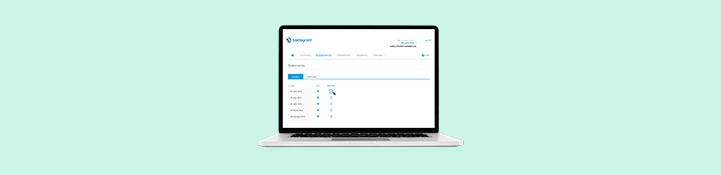
View statements and transactions
Access and download up to 13 months of statements, and download transaction reports.
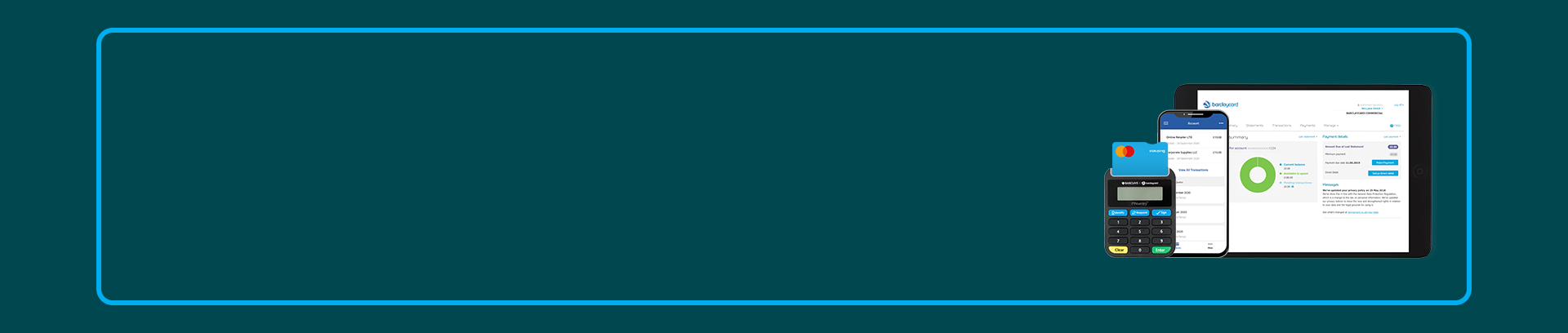
You can choose from three digital services to help you run your business card account in the way that suits you.
Follow these quick links to find out more.
1. Barclaycard business online servicing
2. Barclaycard for Business app
3. Barclays app
If you need help getting started with online servicing, you can watch these handy videos. Or visit our FAQs page for detailed answers on all things online servicing and apps.
You can do most everyday account management with online servicing, available on desktop, mobile and tablet.
If you’re a new user, this video can help – or simply select ‘Not got your username?’ on the login page and follow the on-screen instructions. You’ll need your PINsentry device to enter your one-time authentication code when prompted.
Find more information on online servicing below, plus some how-to videos to get you started.
Access and download up to 13 months of statements, and download transaction reports.
Keep on top of your finances by paying bills and setting up Direct Debits online.
Request a replacement business card, view your current PIN, or order a new one online.
Easily update your contact details including name, address and mobile number.
Available on iOS and Android, the Barclaycard for Business app is free to download, and with it you’ll be able to:
• View your PIN, instantly
• View your account balance and credit limit
• Look back at previous transactions and statements
• Freeze and unfreeze your card
• Authenticate your online payments
• Request a replacement card
• Block your card if it’s been lost or stolen
*Available on iOS and Android devices only. T&Cs apply.
If you’re already using the app for your Barclays bank account or your personal Barclaycard account, you’ll be able to see your Barclaycard business card account too.
If you don’t already have the Barclays app, you can download it from the App Store or Google Play.
Online servicing helps make account admin easy, whether it’s adding new cardholders or changing contact details. Watch the video to see how.
Account administrators can make and manage payments for all cardholders, plus set up Direct Debits. Watch the video to see how.
Administrators can view cardholder spend and track payments, helping to spot opportunities for efficiencies. Watch the video to see how.
We know that accidents happen, so we’ve made it easy to request a replacement card, should you need one. Watch the video to see how.
The MyControl feature allows administrators to stay in control by choosing how and when cardholders can spend. Watch the video to see how.




