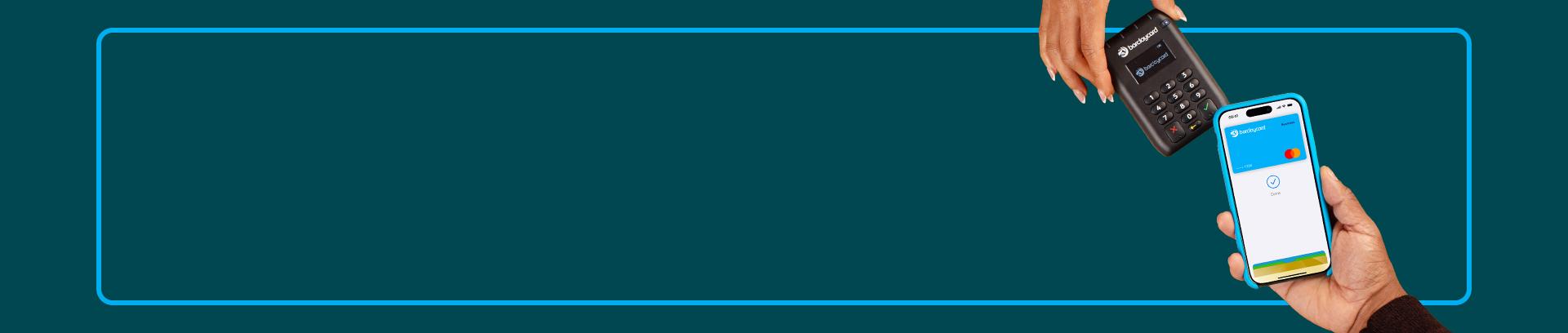How do I add a card to my iPhone?
Select Wallet app on your iPhone. Tap the + sign in the top-right corner and follow the on-screen instructions to add your card.
How do I add a card if I have the Barclaycard for Business app?
Select ‘Cards’ from the Barclaycard for Business app home screen. Tap ‘Add to Apple Pay’ and follow the onscreen instructions to add your card. For more information, please visit Apple support.
How do I add a card to my Apple Watch?
You’ll first need to have your Apple Watch paired to your iPhone. If you’ve already set up your Barclaycard on your iPhone, simply open the Watch app on your iPhone and tap the ‘My Watch’ tab. Scroll down and tap ‘Wallet & Apple Pay’. Tap ‘Add’ next to the card that you want to add and follow the on-screen instructions.
How many cards can I have in my Apple Wallet at the same time?
You can have up to 16 cards on iPhone XS or newer devices, 12 cards on iPhone X, iPhone 8, iPhone 8 Plus and Apple Watch Series 3, and 8 cards on older iOS devices and Apple Watch models.
What’s the limit on Apple Pay?
The limit for contactless payments is currently £100, but there’s no limit on Apple Pay transactions at most retailers, as long as you have the funds available.
How do I make payments using Apple Pay?
You can use Apple Pay to pay online or within apps when you see it as a payment option. Simply select ‘Pay with Apple Pay’ and confirm the payment with Face ID or Touch ID.
In stores to pay with Face ID, double-click the side button, glance at your screen, then hold iPhone near the reader. For Touch ID, hold your iPhone near the reader with your finger on Touch ID. On Apple Watch, double-click the side button and hold Apple Watch up to the reader.
Pay for journeys with transit providers that support Express Mode is even easier as you won’t need to authenticate your payment with Face ID or Touch ID. Simply select a card as default for Express Mode in your Wallet, then tap your iPhone or Apple Watch on the card reader.
If I get an error message when trying to add my card to Apple Pay, what do I do?
Please follow the on-screen instructions or call us on 0800 008 008. (Monday to Friday, 9am – 5pm).
Can I remove cards from my Apple Wallet?
Yes. In your Wallet app, tap the card you want to remove, and select the ‘More’ button. Then scroll down and tap ‘Remove’.
Where can I see my Apple Pay transactions?
Open the Wallet app on your iPhone and tap a card to see a list of your latest transactions. Tap a transaction to see more details or report an issue.
If I have some questions about my Barclaycard Precisionpay Go card, where can I find the answers?
Please check ‘Frequently asked questions’ in your Barclaycard Precisionpay Go app. If you don’t find the answer to your question there, please talk to your company administrator