Corporate card
Streamline expense processes with convenient ways to manage spend with our corporate card.
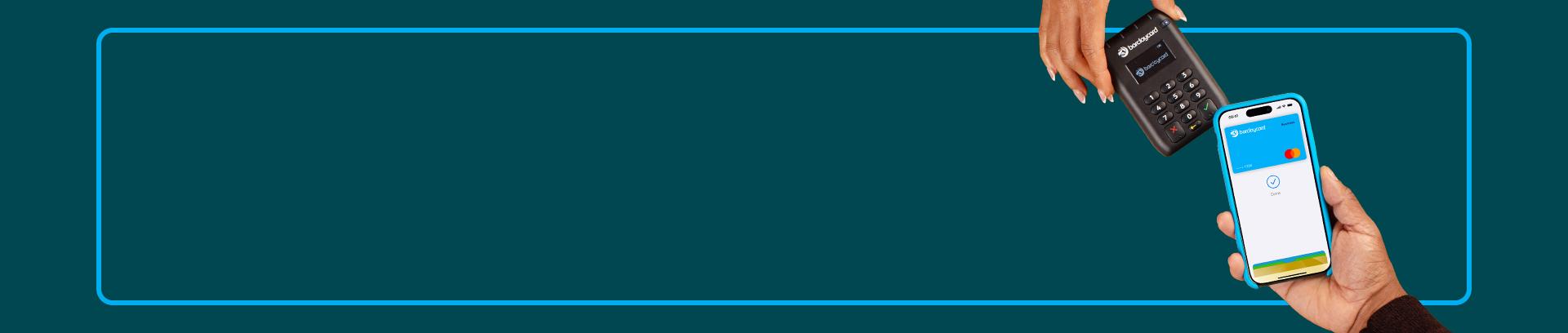
You and your cardholders can enjoy all the benefits of your Barclaycard with Apple Pay on iPhone, Apple Watch, iPad, and Mac.
Using Apple Pay is simple, and your card information is never stored on your device or shared when you pay – making your transactions even more secure. You can also pay without the contactless limit at most retailers using Apple Pay.
Just look for the contactless symbol whenever you shop, and online wherever you find Apple Pay logo at the checkout, including in apps. T&Cs apply.
If you have a query on eligibility, safety and security or setting up Apple Pay, you can to find the answers below.
Can I add my corporate card to Apple Pay?
Yes, you can now add your corporate charge or purchasing card to Apple Pay, subject to your company policy.
Can I add my business card to Apple Pay?
Yes, you can now add your business credit or charge card to Apple Pay, subject to your company policy.
Can I add my virtual card to Apple Pay?
At the moment, Barclaycard Precisionpay Go is the only virtual card enabled for Apple Pay. For more details, please speak to your account manager or sales representative.
What devices and software support Apple Pay?
Apple Pay is supported on iPhone, Apple Watch, iPad and Mac. For more details, please visit Apple support.
I don’t have an Apple device. When will payment options become available with other digital wallets?
We’re always looking to expand our capability to offer payment options with other digital wallet providers. This is in our development plans for future releases.
Can I add my fuel charge card to Apple Pay?
Yes, you can now add your fuel charge card to Apple pay, subject to your company policy.
Is it safe to add my card to my Apple Wallet?
Yes – when you make a purchase, Apple Pay uses a device-specific number and a unique transaction code. Your full card number is never stored on your device or on Apple servers, and it can’t be shared with merchants. Apple Pay doesn’t keep transaction information that can be tied back to you, ensuring all purchases are private. These security features are in addition to Apple’s Face ID and Touch ID, making use of Apple Pay extra safe.
What if I lose my device?
If you lose your Apple device, you can put it in ‘Lost Mode’ to suspend Apple Pay, or you can wipe your device completely clean. Just log in to iCloud.com and sign in with your Apple ID to manage these settings.
If you’ve used iTunes Store, iCloud or any Apple service, you may already have an Apple ID. You can also contact us to put a stop on any active cards in your Apple Wallet by removing or suspending them. Call us on 0800 015 9059 (we’re here Monday to Friday, 9am – 5pm).
How do I add a card to my iPhone?
Select Wallet app on your iPhone. Tap the + sign in the top-right corner and follow the on-screen instructions to add your card.
How do I add a card if I have the Barclaycard for Business app?
Select ‘Cards’ from the Barclaycard for Business app home screen. Tap ‘Add to Apple Pay’ and follow the onscreen instructions to add your card. For more information, please visit Apple support.
How do I add a card to my Apple Watch?
You’ll first need to have your Apple Watch paired to your iPhone. If you’ve already set up your Barclaycard on your iPhone, simply open the Watch app on your iPhone and tap the ‘My Watch’ tab. Scroll down and tap ‘Wallet & Apple Pay’. Tap ‘Add’ next to the card that you want to add and follow the on-screen instructions.
How many cards can I have in my Apple Wallet at the same time?
You can have up to 16 cards on iPhone XS or newer devices, 12 cards on iPhone X, iPhone 8, iPhone 8 Plus and Apple Watch Series 3, and 8 cards on older iOS devices and Apple Watch models.
What’s the limit on Apple Pay?
The limit for contactless payments is currently £100, but there’s no limit on Apple Pay transactions at most retailers, as long as you have the funds available.
How do I make payments using Apple Pay?
You can use Apple Pay to pay online or within apps when you see it as a payment option. Simply select ‘Pay with Apple Pay’ and confirm the payment with Face ID or Touch ID.
In stores to pay with Face ID, double-click the side button, glance at your screen, then hold iPhone near the reader. For Touch ID, hold your iPhone near the reader with your finger on Touch ID. On Apple Watch, double-click the side button and hold Apple Watch up to the reader.
Pay for journeys with transit providers that support Express Mode is even easier as you won’t need to authenticate your payment with Face ID or Touch ID. Simply select a card as default for Express Mode in your Wallet, then tap your iPhone or Apple Watch on the card reader.
If I get an error message when trying to add my card to Apple Pay, what do I do?
Please follow the on-screen instructions or call us on 0800 008 008. (Monday to Friday, 9am – 5pm).
Can I remove cards from my Apple Wallet?
Yes. In your Wallet app, tap the card you want to remove, and select the ‘More’ button. Then scroll down and tap ‘Remove’.
Where can I see my Apple Pay transactions?
Open the Wallet app on your iPhone and tap a card to see a list of your latest transactions. Tap a transaction to see more details or report an issue.
If I have some questions about my Barclaycard Precisionpay Go card, where can I find the answers?
Please check ‘Frequently asked questions’ in your Barclaycard Precisionpay Go app. If you don’t find the answer to your question there, please talk to your company administrator
Streamline expense processes with convenient ways to manage spend with our corporate card.
Settle B2B procurements and make payments with greater spending controls on this card for corporates.
Earn cashback and get exclusive access to savings with these credit cards.