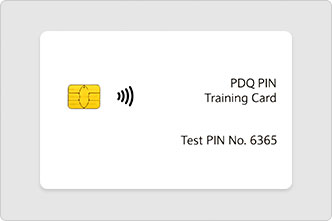Card reader test sale

It’s good to know everything’s working, so get prepared for your first sale by making a test sale.
-
Step by step guide
1. Get out the PIN training card![A PIN training card with test PIN]()
Open the card pack that came with your card machine, and take out the PIN training card. You need the 4-digit test PIN that is printed on the card.
2. Key in a test amount
![Key in sale amount screen message on card machine]()
Use the keypad to key in 1.00.
You can do this even if there is a screensaver displaying on your card machine screen.3. Press Enter
![Screen prompt to present, insert, or swipe the PIN training card]()
Your card machine displays Present, insert or swipe card.
4. Slide in your card
![Insert PIN training card, chip end first and facing up]()
Insert the PIN training card into your card machine. Or, if you have a separate PIN pad, insert the card there.
The chip end goes in first and facing up.
Your card machine displays the amount and the word PIN.
5. Key in the test PIN
![Key in your pin]()
Key in the test PIN shown on the PIN training card, and press ENTER.
6. Check the result
![Screen feedback that test sale is successful but not authorised]()
Your card machine contacts Barclaycard and displays SALE NOT AUTHORISED.
That’s because it’s a test sale. The message actually means you’ve done it right.7. Print the cardholder receipt
![Card machine prints a cardholder receipt]()
Press CLEAR.
Your card machine prints a receipt labelled CARDHOLDER COPY, which you can tear off.
During a real sale, this is the receipt you hand to the customer.
8. Take out the PIN training card
![Remove the PIN training card from the card machine]()
Press ENTER and remove the PIN training card.
9. Print the merchant copy receipt
![Card machine prints a merchant receipt]()
Your card machine automatically prints a receipt labelled MERCHANT COPY, which you can tear off.
During a real sale, this is the receipt you keep for your records.