Want to setup an Instalment Plan instead?
If you want to spread the cost of a purchase into equal monthly chunks, head over to our Instalment Plan page.
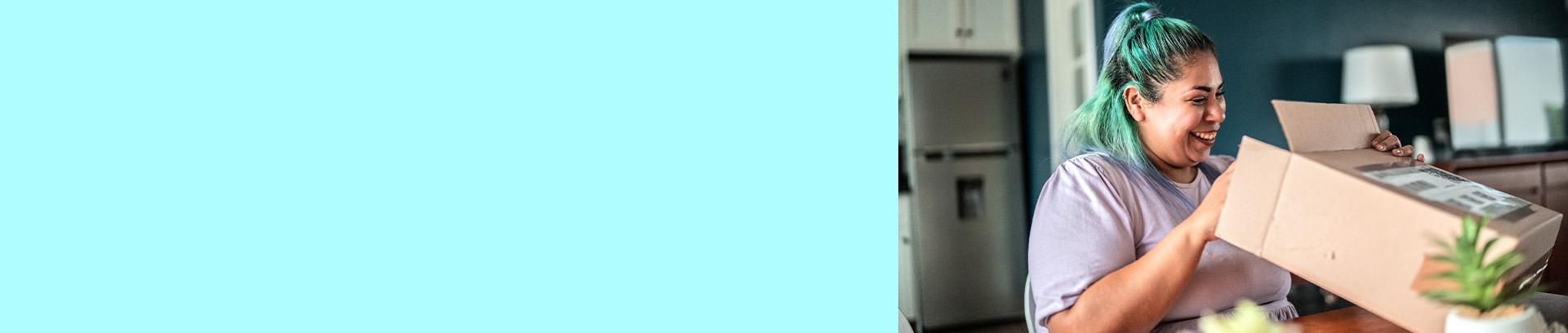
A balance transfer is when you move a balance you have on one credit or store card to another credit card, like your Barclaycard. It's an easy way to keep your credit in one place, and if the rate on your new card is lower, you could save money on interest.
When you make a balance transfer, the request can reach the other card company as quickly as the next working day. There might be a fee for each transfer, but it means you can manage your credit all on one card, which could save you money on interest – and make it much easier to keep track of your finances.
You can't transfer a balance from another Barclaycard, or a store or credit card issued by the Barclays Group. The minimum you can transfer is £100. The maximum amount can vary, depending on your individual credit limit and your Barclaycard balance. You can check the amount you can transfer in ’Transfers and offers‘ in the Barclays or Barclaycard app, and Barclaycard online servicing.
You should always pay at least the minimum payment on time, stay within your credit limit, and aim to pay off your balance before the offer runs out. If not, you could lose any promotional rates you may have and revert to the standard rate. If your card also comes with a purchase offer, be careful of new spending once your promotional purchase offer ends.
With the Barclaycard app you can check your balance and transactions, pay your monthly bill and confirm online payments securely. Our app helps you manage your card – whenever and wherever you want.
Scan the QR code to download it directly or get the app from your app store.
You need to be 18 or over to access this product or service using the app. T&Cs apply.
See if you could save money on interest with a balance transfer. Remember it’s just a guide – your repayments, account activity and the way you manage your account will affect how much you actually save.
Before you can make a transfer, you'll need to log in to your Barclaycard online servicing account to make sure you have an offer available.
Download. Tap. Done. Just log in to see if you have an offer, then apply through the app in a few simple steps.
Terms, conditions and restrictions apply. You must have a Barclaycard account and be aged 18 or over to use the Barclaycard app
Log in to or register your Barclaycard account and select ‘View your offers’. See if you have an offer and then apply online.
If you prefer to do things over the phone, give us a call on 0333 200 9090 (call charges apply).
Make sure you’ve read our balance transfer terms and conditions before you apply.
If you want to spread the cost of a purchase into equal monthly chunks, head over to our Instalment Plan page.
If you want to move credit from your Barclaycard into your current account as cash ready to spend, head over to our money transfer page.
